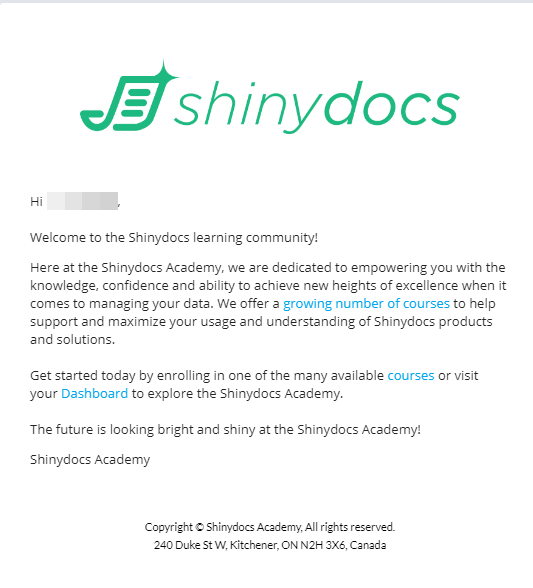How do I register an account?
Click Sign up, and then do one of the following:
Click the LinkedIn or Google logo and follow the prompts
Specify a name, email address, and password
(optional) Check the I would like to receive news, tips and tricks, and other promotional material box
Click Start your learning journey.
A Welcome to the Shinydocs Academy popup dialog is displayed.(optional) Click Complete Form and answer the questions
You will receive notification that your account has been activated via email within 1 to 2 business days. In the meantime, you can reach out to us at info@shinydocs.com if you have any questions.