Disposing data from your file share (Advanced)
Advanced instructions for disposing of data from your file share.
Open the Cognitive Toolkit by opening a windows command prompt in Administrator Mode
Change directory (cd) to where you extracted the shinydocs-cognitive-toolkit-yyyy-mm-dd.zip file
To see all of the available options for the Dispose tool, use the following command within the root folder of the Cognitive Toolkit:
CODECognitiveToolkit.exe Dispose --help
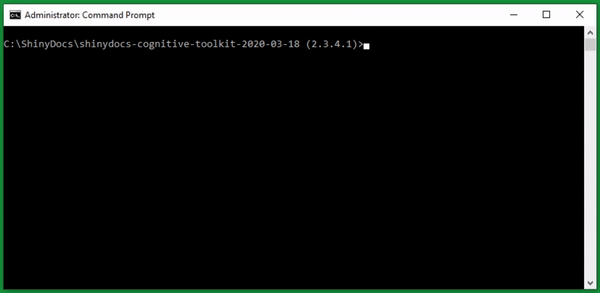
Command options:
Command | Required/Optional | Info |
--verify-hash | Optional | Verifies that the file still matches the hash before file deletion |
-hash-field <HASH_FIELD> | Required | The name of the index field (Default from AddHash tool: hash) |
-hash-algorithm <HASH_ALGORITHM> | Required | The hash algorithm to use when verifying (For example; md5, sha1, sha256, sha512) |
-q|--query <QUERY> | Required | The search query (File or Json Input) |
-s|--silent | Optional | Turn off the progress bar |
-n|--nodes-per-request <NODES_PER_REQUEST> | Optional | The number of nodes per request |
-skip-errors | Optional | Skip re-processing errors |
-u|--index-server-url <INDEX_SERVER_URL> | Required | URL of the index server |
-i|--index-name <INDEX_NAME> | Required | Name of the index. Note the value used here as it will have to match what is used in future Cognitive Toolkit tools (such as addHash). |
-index-type <INDEX> | Optional | Include a name for the index objects. If you do not include a name, the name “shinydocs” will be recorded here. |
