Preparing for Integration of Microsoft Online Applications with Discovery Search
If you plan to configure Discovery Search for integration with Microsoft Online applications, you must configure the tokens that will be issued from the authorizing endpoint.
Navigate to Authorization in Azure Active Directory
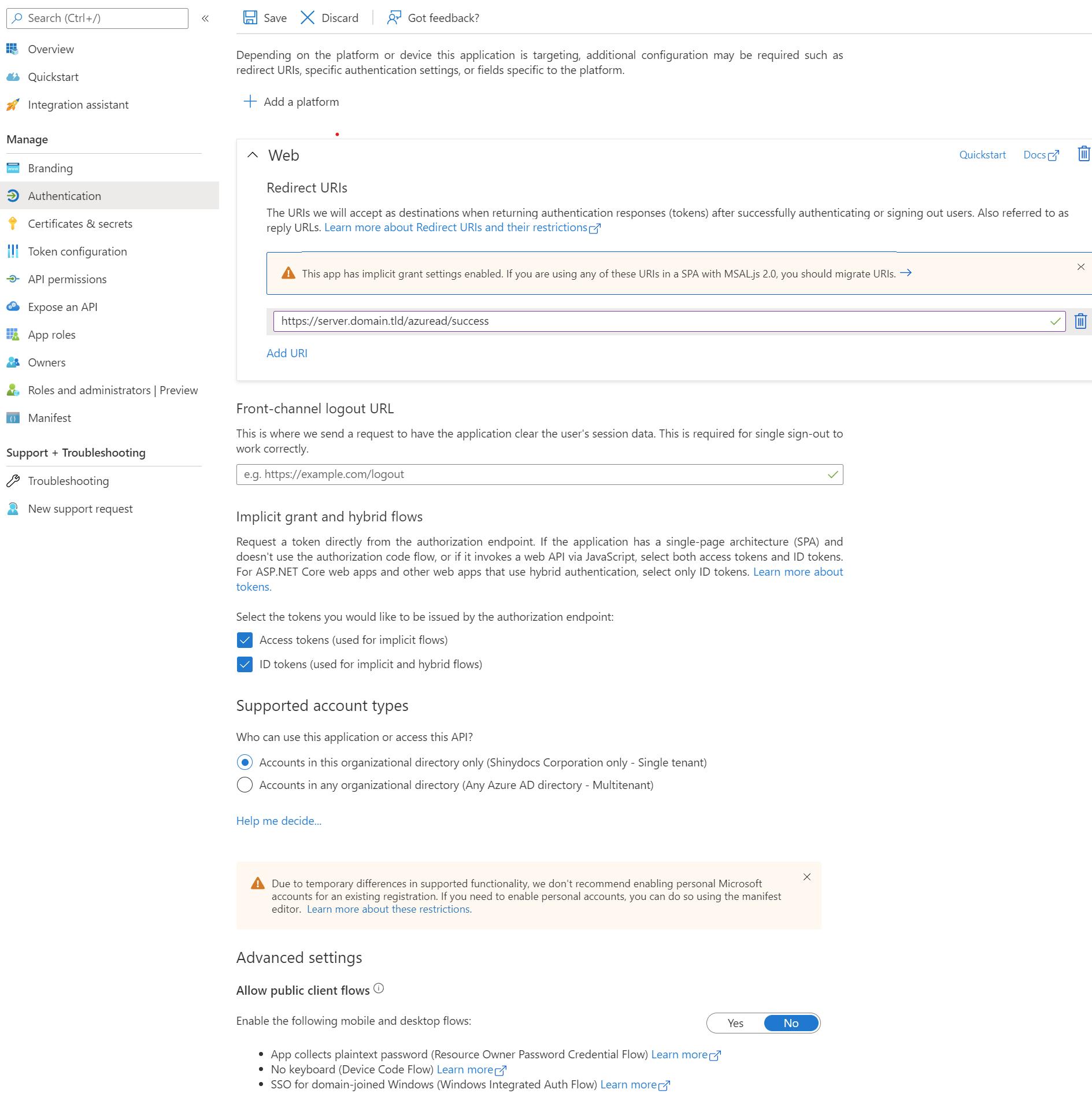
Update Redirect URIs: This should be in the form of http[s]://[DiscoverySearchServerName:Port]/azuread/success
Note: /azuread/success is mandatory after you have specified the Discovery Search server name and port.Select both Access tokens and ID tokens in the Implicit Grant and Hybrid Flows section
Front-channel logout URL can remain empty
Ensure Supported account types is set to Accounts in this organizational directory only (single tenant)
Ensure Advanced settings - Allow public client flows is set to No
Save changes
