Automation Suite 2.3.3 (July 2022)
Here is where you will find information on feature enhancements and fixed issues that are part of the Automation Suite 2.3.3 (July 2022) release.
Features
Cognitive Suite 2.8.0 Compatibility
Description
As of this release, Automation 2.3.3 is compatible with Cognitive Suite version 2.8.0.
How to enable
To leverage Cognitive Suite 2.8.0 capabilities with Automation Suite, update your version of Cognitive Toolkit to 2.8.0. Please note that the following pre-requisites are required for a successful update to Cognitive Suite 2.8.0:
.NET 6 Hosting Bundle
.NET 6 Runtime
Cognitive Suite Extraction Service (available through Shinydocs Collab)
Java (11 or higher)
To review Automation Suite requirements, please visit the Automation Suite Installation Guide.
Automation Review: Warning when destination folder includes pre-existing file with same name
Description
A warning is displayed when attempting to add a document to a destination folder where a document with the same name already exists. You can also view the pre-existing document from within OpenText Content Server by clicking View in Content Server.
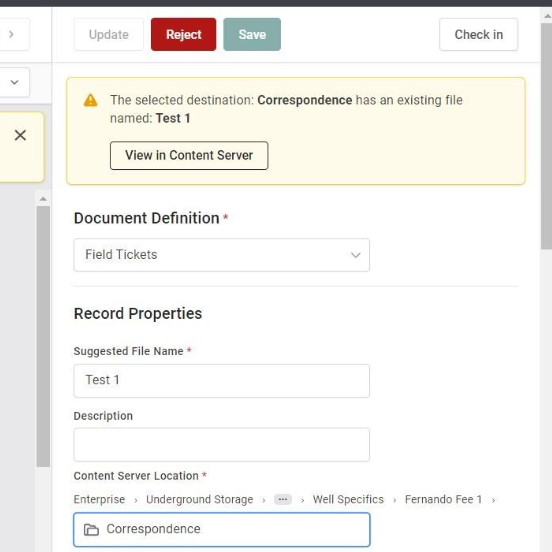
Duplicate name warning in Automation Review
How to enable
This improvement is automatically enabled once updated to Automation Suite 2.3.3.
Fixed Issues
Workflow: Service account configuration prompt no longer occurs
Description
Previously, when completing installation using the Automation Workflow Installer a subsequent time, the prompt to configure a service account did not appear. Now, if using Automation Workflow Installer a second (or third, fourth, etc.) time, a prompt to configure a service account is displayed each time the installer is used. Additionally, a completion screen is displayed following each installation.
Known Issues
There are no known issues to share as part of the Automation Suite 2.3.3 release.
