Version 1.6.0.1
Details
Product: Discovery Search
Version: 1.6.0.1
Date: October 14, 2021
Features
Discovery Search 1.6.0 includes the following new features.
Improved Admin Experience: A guiding principle for Discovery Search development is an experience that contributes to happy and effective employees. To be successful, we must ensure admin users are enabled with the necessary tools to make this happen. As a result, Discovery Search now includes an admin panel where admins complete initial setup and/or modifications to Discovery Search configuration. Modifying JSON files is no longer required! The admin panel includes setup (Web.config options such as app settings and content source settings) and configuration settings (Advanced search, Filters, Identity filtered indices, Loader messages, Path replacement, Public schematypes, Report document options, Result sorting, Result tags, Sources, Templates, and Template mapping). Note that an IIS restart is recommended after changes are made in the Admin Panel. (Ref. DISCO-314, DISCO-315, DISCO-317, DISCO-319, DISCO-324, DISCO-325, DISCO-340, DISCO-341)
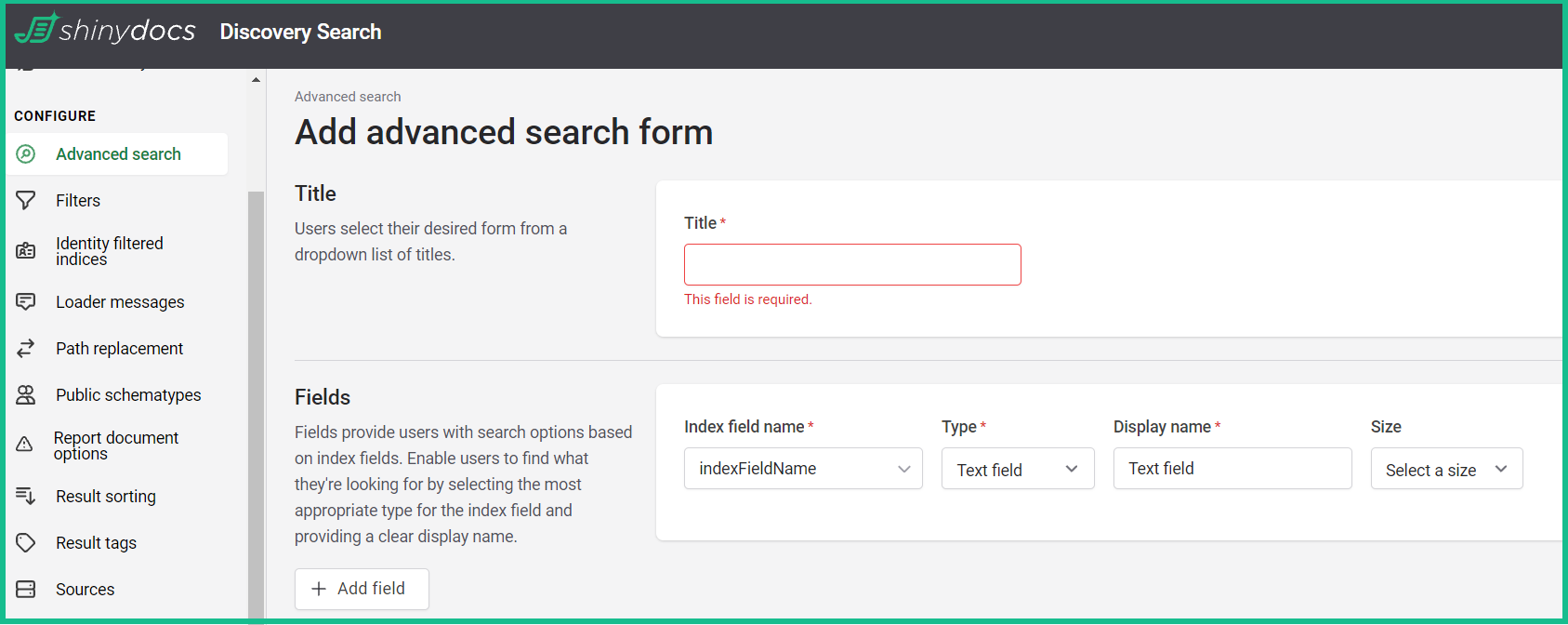
Fig. 1: Adding an advanced search form in the Discovery Search Admin Panel
Embedded Analytics: Now, Discovery Search also enables administrators to convey to stakeholders and decision-makers who, what, when, why and, how search is being utilized directly from within the admin panel. This is done through two new Discovery Search dashboards: User analytics and Search analytics. (Ref. DISCO-357, DISCO-378)
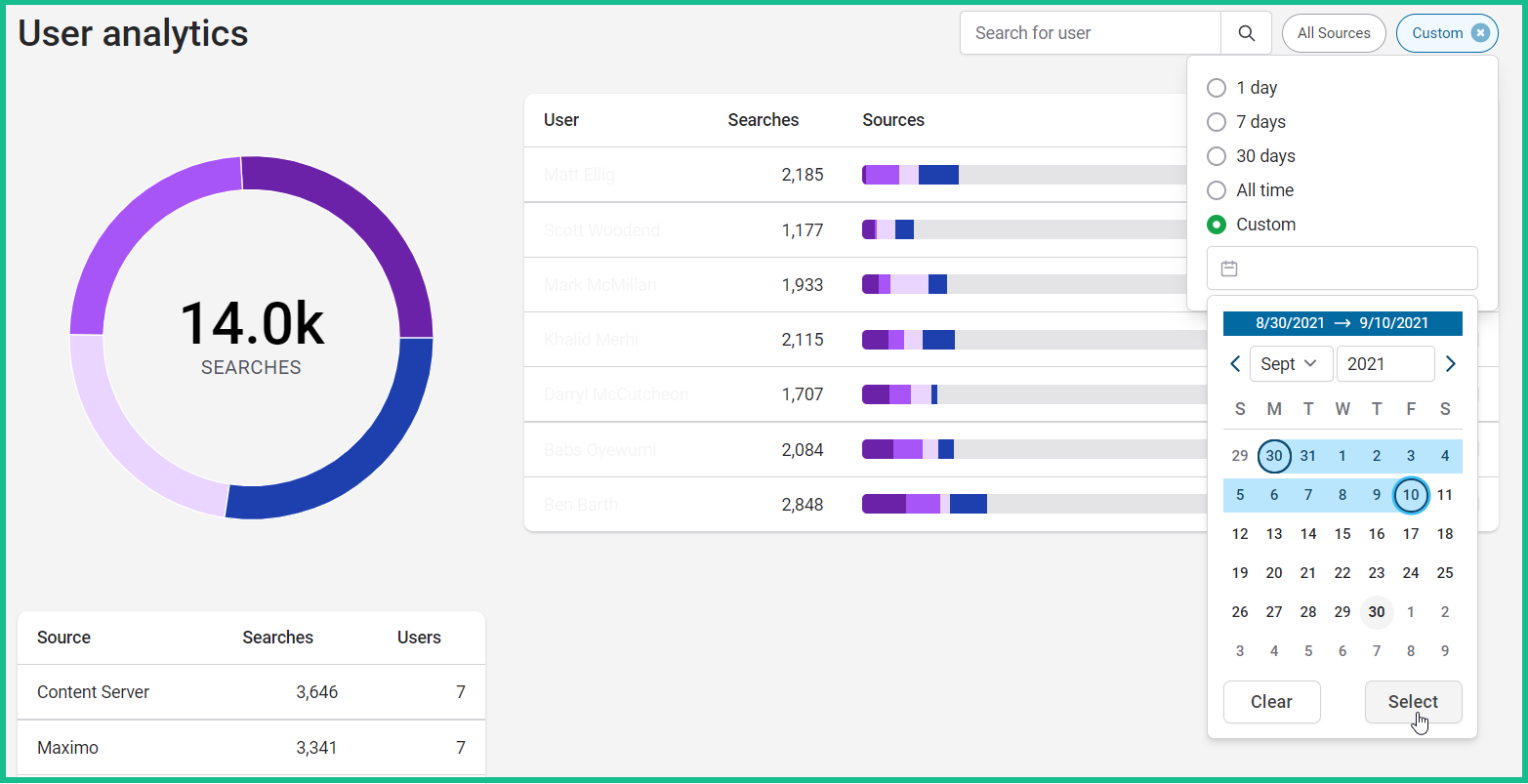
Fig. 2: The User analytics dashboard (names obfuscated) in Discovery Search
Fixed Issues
The following item is resolved as of the 1.6.0 release.
Disconnect from Box™: Users can now disconnect from Box if it is a configured content source within Discovery Search. (Ref. DISCO-202)
Known Issues
The following items are known issues and are flagged for resolution in a later release.
Required Unit field for Range option in Advanced Search: When an admin creates an Advanced Search form with the Type option Range, the Unit field is required to successfully save the form. However, this field is not currently noted as required. As a workaround, ensure that the Unit field is completed to successfully save the form. (Ref. DISCO-535)
Unresponsive Advanced Search form when drawing large number of marks: If an Advanced Search form uses the Type option Range, includes a large range (i.e. 1 - 50,000,000) with small steps (i.e. 50) and Show tick marks is selected, Discovery Search will not respond when the user selects the form. As a workaround, deselect Show tick marks to ensure the form responds when selected. (Ref. DISCO-537)
Switching between Autocomplete and Dropdown Advanced Search form types requires manual clearing of path: When creating or modifying an Advanced Search form in the Admin Panel, if the Type option is Autocomplete or Dropdown, File is selected and a Path has been inputted, switching between Autocomplete and Dropdown will result in the form not being saved. As a workaround, remove the Path, switch the Type, and re-add the Path to successfully save changes. (Ref. DISCO-536)
Autofill replaces existing values in Public schematypes: In the Admin Panel>Public schematypes, if using autofill while also using Microsoft® Edge, selecting the autofill option results in fields for previously completed templates replacing with the new autofill value. Turning off autofill in Edge options resolves this issue. (Ref. DISCO-541)
Unable to add duplicate field name and field value for template: In the Admin Panel>Templates, if a Field key and a Field value are already in use and the same values are added to a new template, the ID is removed from the previous template when leaving the page after saving changes. As a workaround, manually re-enter the template ID in Template mapping. (Ref. DISCO-543)
Index field name in Filters not displaying if name includes period: In the Admin Panel>Filters, if the Index field name includes a period, it is not displayed in the dropdown list. As a workaround, manually add the option in the SourceFiltersConfiguration.json file to display the index field name. (Ref. DISCO-546)
Invalid Index server url results in blank page: In the Admin Panel>Web.config>App settings, if an invalid entry is entered in the Index server url and the change is saved, a blank page will display in the admin panel. As a workaround, update the Index server url field in the Web.config file, save, and restart IIS. (Ref. DISCO-547)
