Version 1.8.0
Product: Discovery Search
Version: 1.8.0
Date: April 18, 2022
Features
This release of Discovery Search includes the following new features:
Document Previewer for more document types: Discovery Search now supports previewing the following document types: [.pdf, .txt, .docx, .doc, .xls, .xlsx, .ppt, .pptx, .vsdx, .vsx, .vtx, .vdx, .vssx, .vstx, .vsdm, .vssm, .vstm, .jpg, .png, .tiff, .gif, .dwg, .dxf, .dwf]
Document Previewer Zooming and Rotation for more document types: Users can now zoom in and out while previewing documents using the new UI (+, -) buttons in the top right of the previewer UI. Users can also rotate documents while previewing documents using the new UI (:refresh:) button in the top right.
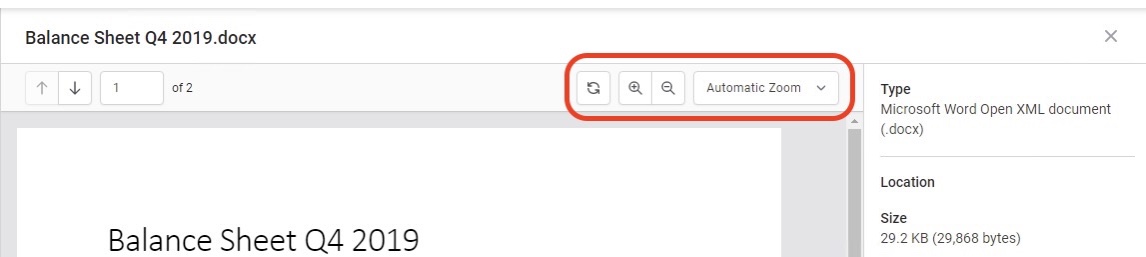
Upgraded to the newest Shinydocs UI: Design and user experience enhancements while keeping in line with other Shinydocs products.
Grouping of Data Sources: Data Sources on the main search screen can now be grouped within the admin menu in order to better organize the Content Sources into logical groups and clean up the display.
Collapsible Content Source Groupings: Content sources can now be grouped and labeled in the admin menu to improve the UI of finding and sorting content sources when many sources are present. Admins can leave a source without a group title, or they can choose to create a group with a custom title where all sources will be grouped under a collapsible menu with the determined name. Sources can be added without a group label and they will appear. Once a group is configured, each source must be added to a group or individually without a group, otherwise it will still not show up.
Admin Menu
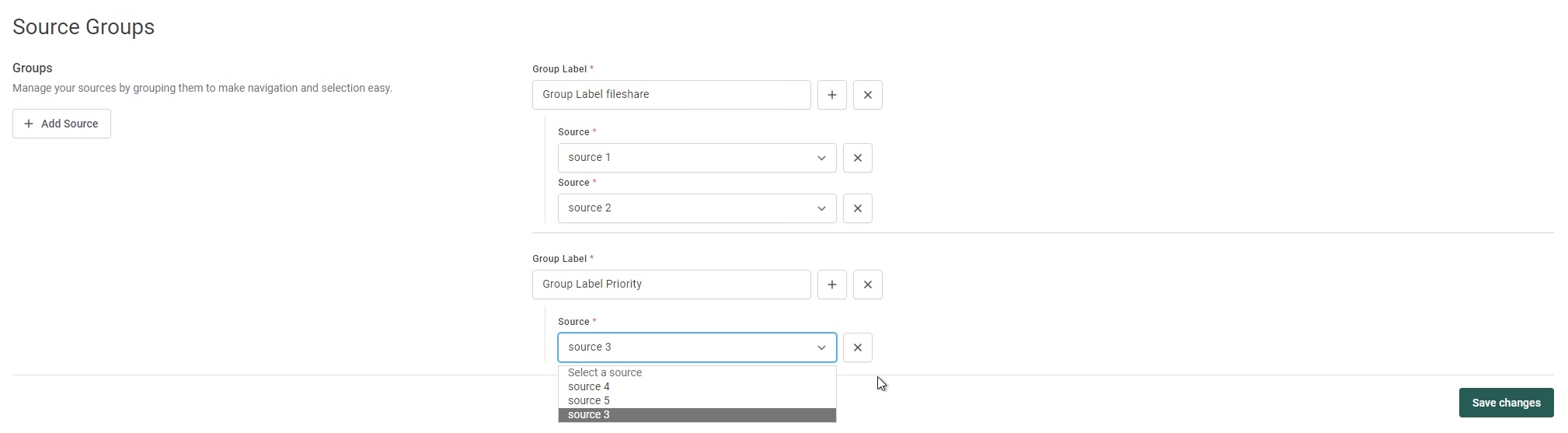
Discovery Search Screen
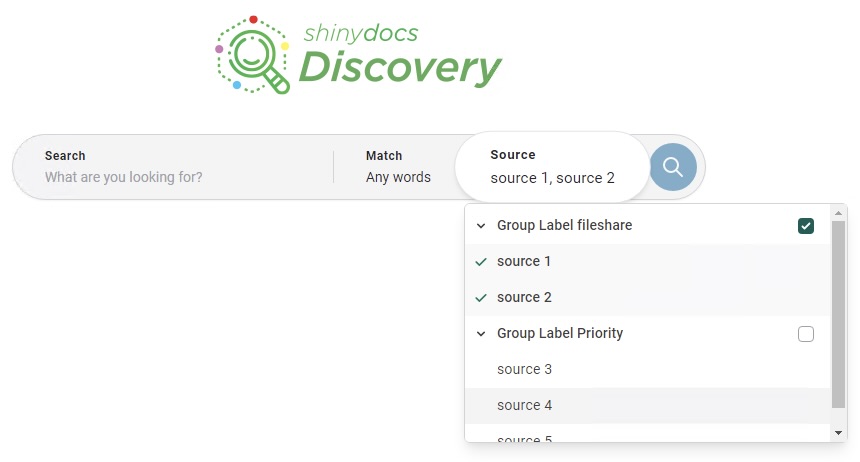
Improvements
This release of Discovery Search includes the following improvements and fixes for past issues:
Removed the need to refresh Cache to remove old templates: All templates for Discovery (About, preview and result templates, Footer and loader messages) are now updated right away. The user no longer needs to clear the cache in the Network Tab to remove the old templates.
Previews have been improved to handle documents >50 MB: Within the web config file under the key “PreviewPromptMaxByteSize” the user can decide the size threshold when they do not want the preview option to be available in order to prevent any crashes on large files. Setting this above 50 MB could still result in some failed previews for large files, if this occurs please decrease the threshold.
Forced Previews have been removed: The previous ability to click to ask the system to display a preview outside of the threshold limit has been removed in favour of customizable threshold options to ensure stability and predictive behaviour.
Ability to see and select subfields from index field name selectors: All subfields should now be visibly separated by dots (path.keyword) for Advanced Search, Filters, Identity Filtered indices, Result sorting, Result tags, Templates, and Template Mapping in the Admin Menu.
Improved Template Caching: All templates for Discovery (About, preview and result templates, Footer and loader messages) are now updated right away. The user no longer needs to clear the cache in the Network Tab to remove the old templates.
Upgraded to newest Shinydocs UI language: Improved look and feel of many components without changing related workflows to ensure cohesiveness with other Shinydocs products. Some colours, and styles have been updated.
Indexfield custom subfields selectable in admin panel dropdowns: Prior to this release Index subfield keywords were excluded from index selection selectors in the admin panel. These have been included as visible and selectable.
Performance throttling when using SharePoint Online: Performance issues have been addressed to behave normally within normal performance and loading time parameters.
Routing issues when using variable cased subsite names: When hosting Discovery Search on IIS as a subsite: the
basenamekey in theweb.configfile can now be handled normally without requiring lowercase text conversion.Various other fixes and improvements
