How to configure the Windows Service Account for use with Shinydocs Pro
“A service account is a user account that is created explicitly to provide a security context for services running on Windows Server operating systems. The security context determines the service's ability to access local and network resources. The Windows operating systems rely on services to run various features.”
As it pertains to Shinydocs Pro the following services can be found in the Services App:
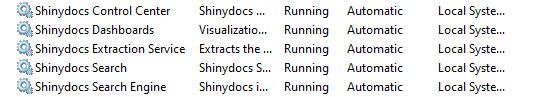
Shinydocs Control Center
Shinydocs Dashboards
Shinydocs Search
Shinydocs Extraction Service
Shinydocs Search Engine
To effectively and securely scan your file share(s), Shinydocs Pro requires a Windows Service Account to be set up in your Active Directory. This will allow the Shinydocs applications to have access to the files on your file share(s) as well run as the service account on the server where Shinydocs Pro is installed.
Services Account used for the following services:
Shinydocs Control Center
Shinydocs Dashboards
Shinydocs Search
Optionally:
Shinydocs Search Engine
Shinydocs Extraction Service
The permissions for the account are as follows:
Permissions requirements for the server on which the Shinydocs Pro is installed | Permissions requirements to the File Share |
|---|---|
|
|
If extracting PST files is required, the Service Account will need write access to the File Share to extract the data within the PST file.
