Shinydocs Pro Pre-Installation Checklist
The purpose of this checklist is to determine the readiness of an environment for a Shinydocs® Pro deployment. A project start may be dependent on the completion of this checklist.
The single-machine configuration supports up to 40 TB of your data.
Hardware
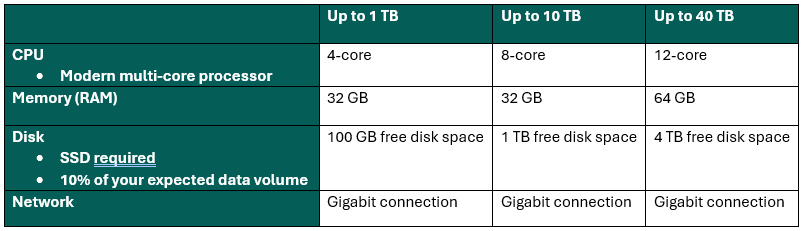
Software
This software will be automatically installed when you follow the Shinydocs® Pro installation:
Shinydocs® Search Engine
Shinydocs® Dashboards
Shinydocs® Extraction Service
Shinydocs® Control Center
Shinydocs® Search
Java 17 Runtime Environment (Azul Zulu JRE 17.44.15)
Microsoft® .NET Desktop runtime 8
Microsoft® .NET ASP Core runtime 8
Microsoft® Visual C++ Redistributable
Access
Scanning file share content requires that the file share(s) are on the same domain as the computer running Shinydocs Pro.
(v24.4.0)
Please Note: The Shinydocs® Pro App works best with a service account with read (for scanning) and write (for file deletion) access in your desired repository. The service account will need interactive logon enabled (Group Policy dependent).
