Microsoft Teams gif does not show properly in Search preview
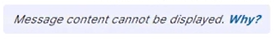
“Message content cannot be displayed. Why?”
Noticing missing gifs, emojis, and some in-line attachments from your Microsoft Teams chats in Shinydocs Search previews? Our search tool doesn’t display these elements due to their external sourcing like gifs from other websites or the unique coding Teams uses for emojis and attachments.
For deleted messages, you'll see a placeholder text saying "This message has been deleted," ensuring you're aware that a message was there.
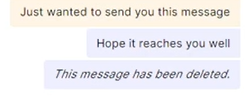
Example of a deleted Teams message appearing in Shinydocs Search preview.
While we can't show everything directly in the search previews, rest assured all your core message content and files are searchable and accessible.
