Sources only queue and don't run with Shinydocs Pro 25.6.0
This issue was resolved in Shinydocs Pro 25.6.1
Problem
After updating to Shinydocs Pro 25.6.0, you may notice that sources never start processing and remain stuck in the Queued state.
.png?inst-v=c5bc207c-458a-47fe-a724-a5e6bfbf19b0)
Confirm the issue
To check if this issue affects you:
Open the file:
C:\Program Files\Shinydocs Professional\ControlCenter\Properties\config.yaml
(Your install path may vary.)Go to line 27 and look for the value
worker:.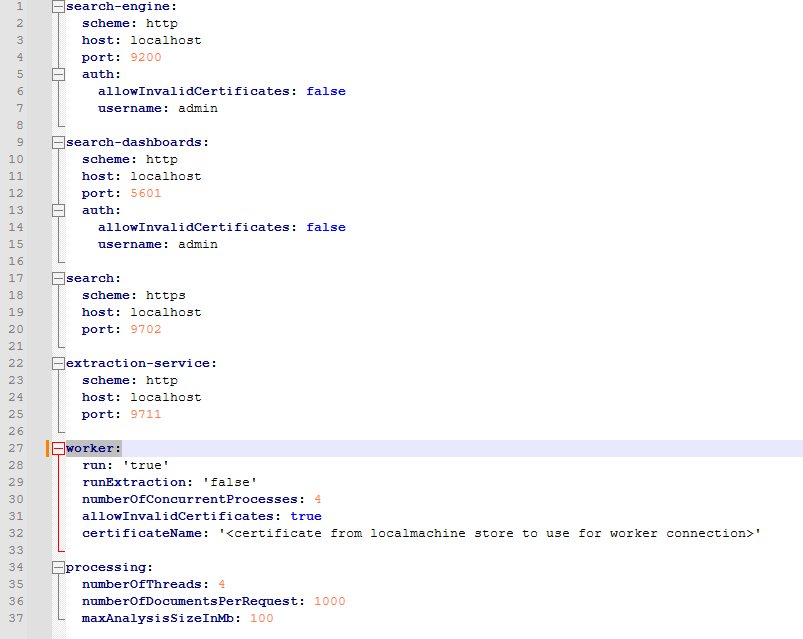
If it says worker:, this issue applies to your installation.
The fix
Update the line to:
local-agent:
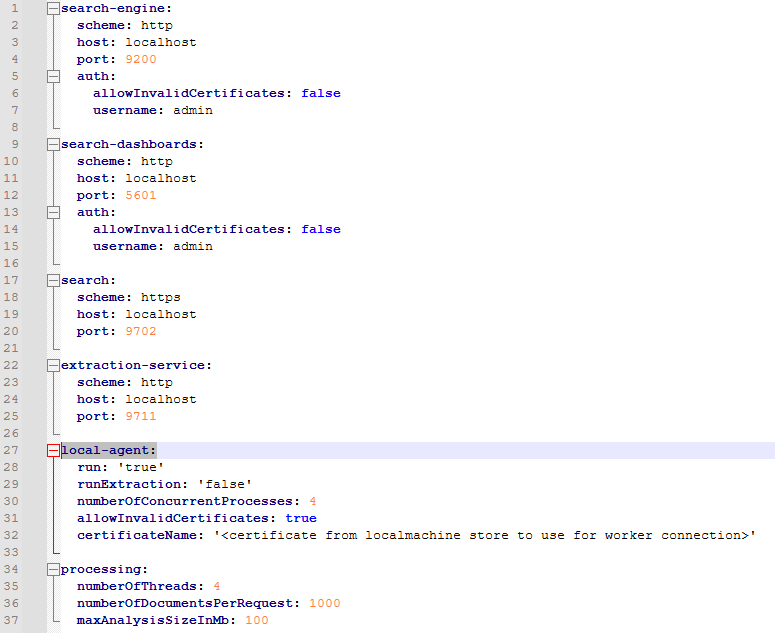
Save your changes and restart the Shinydocs Control Center service. Operations will continue normally now.
