Object must be a root directory (C:\) or a drive letter (C)
Problem
When attempting to connect to the Shinydrive Server via the Shinydrive Client, you are presented with the error: Object must be a root directory ("C:\") or a drive letter ("C")

Cause
This error will appear if you are using the CacheDirectory registry key to change the location of the Shinydrive Client cache, but have not given the path a drive letter.
Solution
Add the drive letter to the path you have set in the Windows Registry:
Shut down the Shinydrive Client.
Open Windows Registry (Press the Windows and R keys simultaneously to open the Run window then enter regedit).
Navigate to
HKEY_CURRENT_USER\Software\shinydriveFind the string you entered with the name "CacheDirectory"
Add the drive letter at the front of the path for where this directory is located (ex. C:\ or D:\). It should look similar to:
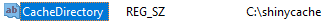
Start the Shinydrive Client and try to connect, this error should not appear anymore and your cache will now be in the location you have indicated
To learn how to set up a CacheDirectory by reading Specifying an Alternate Drive Location for the Shinydrive Cache.
