501 Not Implemented Error
This article applies to Shinydrive Single Sign-on (SSO) & the Shinydrive Windows Client.
Problem
The Shinydrive client fails to connect when SSO is enabled and on the Shinydrive login screen for all users, they get a "501 Not Implemented" error.

Cause
On your Content Server Directory Services Integration Administration page you are connecting to your OTDS server via HTTPS:
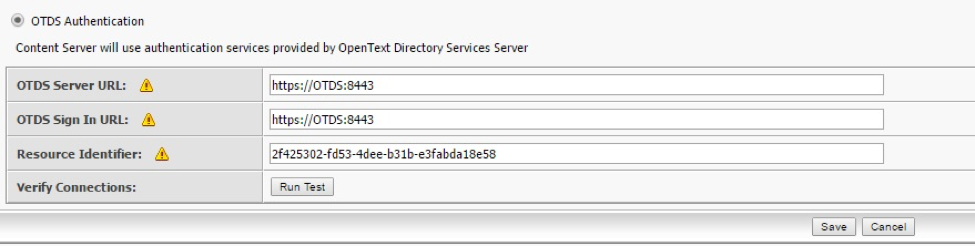
When connecting to your OTDS via HTTPS, if you have not imported your SSL Certificate for the OTDS server in your Shinydrive Server Java Keystore, Shinydrive will throw the above error on the login screen.
Solution
You will need to import your trusted root certificate into your JRE Keystore. Example:
C:\Program Files\Java\jre1.8.0_66\bin>keytool.exe -import -file c:\temp\import\companyx.cer -keystore "C:\Program files\Java\jre1.8.0_66\lib\security\cacerts"
