Enabling UNC Path Mapping for Drives
This feature is available with Shinydrive version 2.1.0 or later.
Log into the Shinydrive Admin Panel
Navigate to DRIVES & PROFILES
Select the drive you want to update
Locate the UNC Path section
Check the Enable UNC path mapping checkbox
Enter a host-name value in the newly displayed field
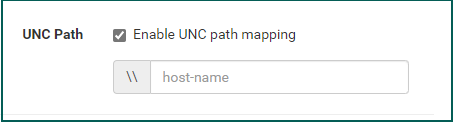
Scroll down to the bottom of Advanced Settings
Save
Users must exit and restart the Shinydrive Client application for these changes to take effect.
