Using Shinydrive with ArcGIS 2017 Pro, map objects take a long time to display
Problem
When using the Shinydrive Windows desktop client with ArcGIS 2017 Pro, the map objects that are being added take a long time to display. Also, when looking at the Tomcat local access logs there are numerous 404 errors being listed.
Solution
Log into the Shinydrive Admin Panel
Navigate to DRIVES & PROFILES
Open the Drive you want to update
Update the Allowed Files text box
Update the Forbidden Regex text box
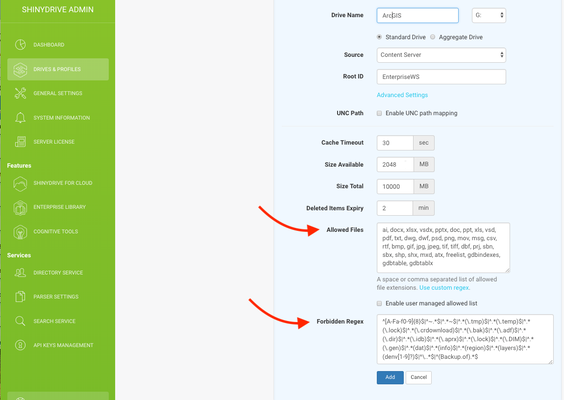
Shinydrive Forbidden List
To improve the time it takes to display the ArcGIS map objects please see the below:
Review the Tomcat local access logs and note any extensions that returned a 404 error, decide if it should be put into the forbidden list.
To help decide if the extension should be added into the forbidden, check how many times that specific temp file extension is being searched for...
.lock temp files tend to be called for a lot in ArcGIS - so this would be added
It is suggested to put the extensions that are getting the 404's the most into the forbidden list, for the drive that is accessing the ArcGIS files
Note any file type that is added into the forbidden list will prevent a user from adding this file type into your ECM with Shinydrive Windows Desktop client
Below is a Forbidden list example that can be copied and pasted into the drive(s) forbidden list via the Shinydrive server admin panel.
Example Forbidden List
^[A-Fa-f0-9]{8}$|^~.*$|^.*~$|^.*(\.tmp)$|^.*(\.temp)$|^.*(\.lock)$|^.*(\.crdownload)$|^.*(\.bak)$|^.*(\.adf)$|^.*(\.dir)$|^.*(\.idb)$|^.*(\.aprx)$|^.*(\.lock)$|^.*(\.DIM)$|^.*(\.gen)$|^.*(dat)$|^.*(info)$|^.*(region)$|^.*(layers)$|^.*(denv[1-9]?)$|^\..*$|^(Backup.of).*$Shinydrive Allowed List
The file types that should be allowed in Shinydrive are important as well! Here is an example allowed list that can be copied and pasted into the drive(s) allowed list via the Shinydrive server admin panel.
Example Allowed List
ai, docx, xlsx, vsdx, pptx, doc, ppt, xls, vsd, pdf, txt, dwg, dwf, psd, png, mov, msg, csv, rtf, bmp, gif, jpg, jpeg, tif, tiff, dbf, prj, sbn, sbx, shp, shx, mxd, atx, freelist, gdbindexes, gdbtable, gdbtablx