Shinydrive Notifications Not Appearing in Action Center
This article applies to Windows 10 and Server 2016
Problem
The notifications from Shinydrive in the Windows Action Center are not showing up anymore.
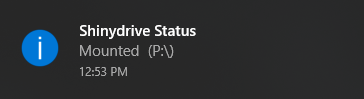
Cause
Sometimes, a Windows 10 update can reset some of your notification preferences.
Solution
You need to manually change the notification settings in Windows:
Click on the Windows Start Menu

Click the Settings icon

Click on System
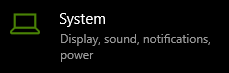
Click on Notifications & actions
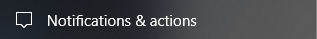
Scroll down the panel on the right and find the Shinydrive entry, turn it on

