File type is not allowed in Records Management
Problem
When adding/saving a file to Shinydrive, you are presented with the error "File type is not allowed in Records Management".
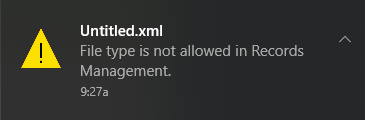
Reason
The Shinydrive Server gives you many advanced settings to control what types of files users can upload to your ECM. Your particular file type is not on the "Allowed" list for that drive. By default, these are the types of files allowed:
ai, docx, xlsx, vsdx, pptx, doc, ppt, xls, vsd, pdf, txt, dwg, dwf, psd, png, mov, msg, csv, rtf, bmp, gif, jpg, jpeg, tif, tiff
Solution
You will need administrator access to log in to the Shinydrive Server Admin Panel.
To add more file extensions to a particular drive in Shinydrive:
Log in to the Shinydrive Admin Panel
Navigate to Drives & Profiles
Select the drive you are trying to save the file to
Click Advanced Settings
Add the file extension to the "Allowed List". This is a space or comma-separated list and does not require you to add "." before the extension(for example, .xml)
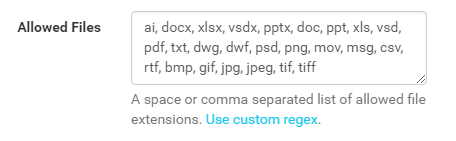
Click Save
