Applying Customized Timestamps on Versions
There are two types of timestamps that most sites use. Relative timestamps display the number of minutes, hours, days, weeks, or years ago a post was published. Absolute timestamps display the exact date and time a post was published.
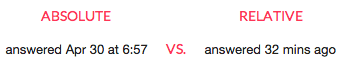
Shinydrive is set to display relative timestamps by default.
Enabling a Custom Date Format
Log into Shinydrive Admin
Navigate to GENERAL SETTINGS
Enable Custom Date Format
Enter the new date format
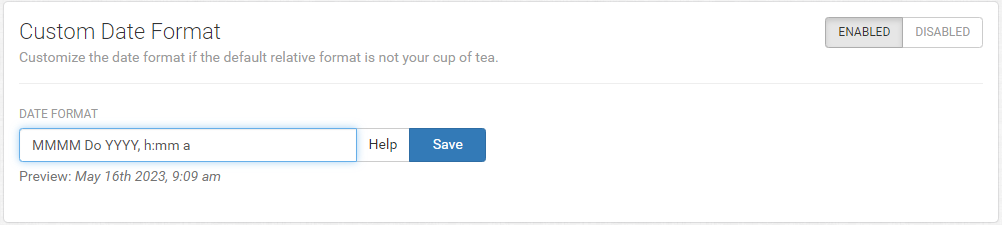
Review the Preview to validate
Save
Example Date Formats
MMMM Do YYYY, h:mm a
Preview: May 16th 2023, 9:09 am
MM/DD/YYYY hh:mm A
Preview: 05/16/2023 09:09 AM
LLLL
Preview: Monday, 16 May, 2023 9:09 AM
Supported Tokens
Meaning | Token | Output |
|---|---|---|
Month | M | 1 2 … 11 12 |
Mo | 1st 2nd … 11th 12th | |
MM | 01 02 … 11 12 | |
MMM | Jan Feb … Nov Dec | |
MMMM | January February … November December | |
Day of Month | D | 1 2 … 30 31 |
Do | 1st 2nd … 30th 31st | |
DD | 01 02 … 30 31 | |
Day of Week | dd | Su Mo … Fr Sa |
ddd | Sun Mon … Fri Sat | |
dddd | Sunday Monday … Friday Saturday | |
Year | YY | 70 71 … 29 30 |
YYYY | 1970 1971 … 2029 2030 | |
AM/PM | A | AM PM |
a | am pm | |
Hour | H | 0 1 … 22 23 |
HH | 00 01 … 22 23 | |
h | 1 2 … 11 12 | |
hh | 01 02 … 11 12 | |
Minute | m | 0 1 … 58 59 |
mm | 00 01 … 58 59 | |
Second | s | 0 1 … 58 59 |
ss | 00 01 … 58 59 |
Supported Single Tokens (Canada)
There are also localized formats represented by a single Token that can be used.
Token | Output – Canada (English) | Output – Canada (French) |
|---|---|---|
LT | 12:12 PM | 12:12 |
L | 2017-04-27 | 2017-04-27 |
l | 2017-4-27 | 2017-4-27 |
LL | April 27, 2017 | 27 avril 2017 |
ll | Apr 27, 2017 | 27 avr. 2017 |
LLL | April 27, 2017 12:12 PM | 27 avril 2017 12:12 |
lll | Apr 27, 2017 12:12 PM | 27 avr. 2017 12:12 |
LLLL | Thursday, April 27, 2017 12:12 PM | jeudi 27 avril 2017 12:12 |
llll | Thu, Apr 27, 2017 12:12 PM | jeu. 27 avr. 2017 12:12 |
