My Shinydrive drive(s) disappear after 15-30 seconds of use (Location Is Not Available)
Problem
After connecting to Shinydrive via the Windows client, you are able to use Shinydrive normally for 15-30 seconds, then your drive(s) disappear and you are not able to browse drives. Shinydrive may still say you are connected. Windows may give you the following error:
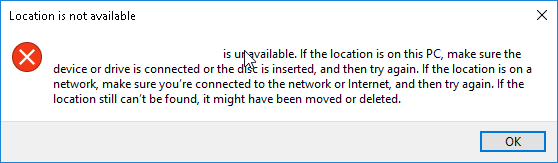
Cause
While this error can appear for a few reasons, these specific conditions point to Shinydrive being blocked by security software.
Seeing this error after being able to use Shinydrive for 15-30 seconds.
You are still connected to Shinydrive (the taskbar icon is still green).
When disconnecting Shinydrive, you receive an error notification "Error unmounting...".
Logs do not indicate a specific error in Shinydrive.
So far, we have seen this specific behaviour with Symantec Endpoint Protection, though it is not limited to that product. Even with the client disabled, you will likely still see this issue. It is due to their feature that will block modifications to files in the Windows directory. This is a policy in Application and Device Control called "Prevent modification of system files (HIPS) [AC14]".
Solution
You will need to contact the administrator for Symantec Endpoint Protection at your organization to push out an exception policy for Shinydrive. You can also consult our Configuring Shinydrive Anti-Virus Exclusions article.
There are other possible symptoms not covered here, however, if you are experiencing the symptoms listed under Cause, then there is likely a conflict between Shinydrive and your security software.
