Shinydrive is showing wrong Workspaces in SSO
Problem
After you have connected to Shinydrive in SSO mode, your mounted Workspaces are displaying Administrators (or another user) and any files you add/modify are then owned/created by that user.
Cause
This is due to the way Remote Desktop Connection caches credentials in Windows. Even though you are logged in as USER A on your domain in Windows, the credentials for USER B (or Administrator) are stored in the same place. This can cause issues with other software and sites that use your SSO credentials and is not limited to Shinydrive.
Solution
Delete the credentials of USER B from Remote Desktop Connection.
Shutdown the Shinydrive client
Open Remote Desktop Connection
Under the General tab, verify that the User name value is the same as the user’s Workspace in Shinydrive
Click delete
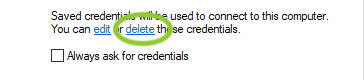
Restart the Shinydrive client
