Unable to retrieve more search results. Please contact your administrator!
Problem
When using the "Enterprise Search" feature from the Windows context menu, you are presented with the error "Unable to retrieve more search results. Please contact your administrator!".
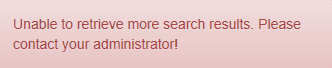
Cause
There are some settings in Content Server that need to be enabled for this feature to work with Shinydrive. There could also be an issue with how your search is set up in Content Server.
Solution
We recommend you test this solution in a development or QA Content Server environment first.
Log into Content Server
Navigate to Search Administration (not Search Admin Browser)
Select Open System Object Volume
Navigate to your Data Source Folder (sometimes called Enterprise Data Source Folder)
Find your Search Manager (sometimes called Enterprise Search Manager)
Right-click on Search Manager and select Properties then Regions
Find each of the following and ensure all boxes are checked (unless otherwise noted):
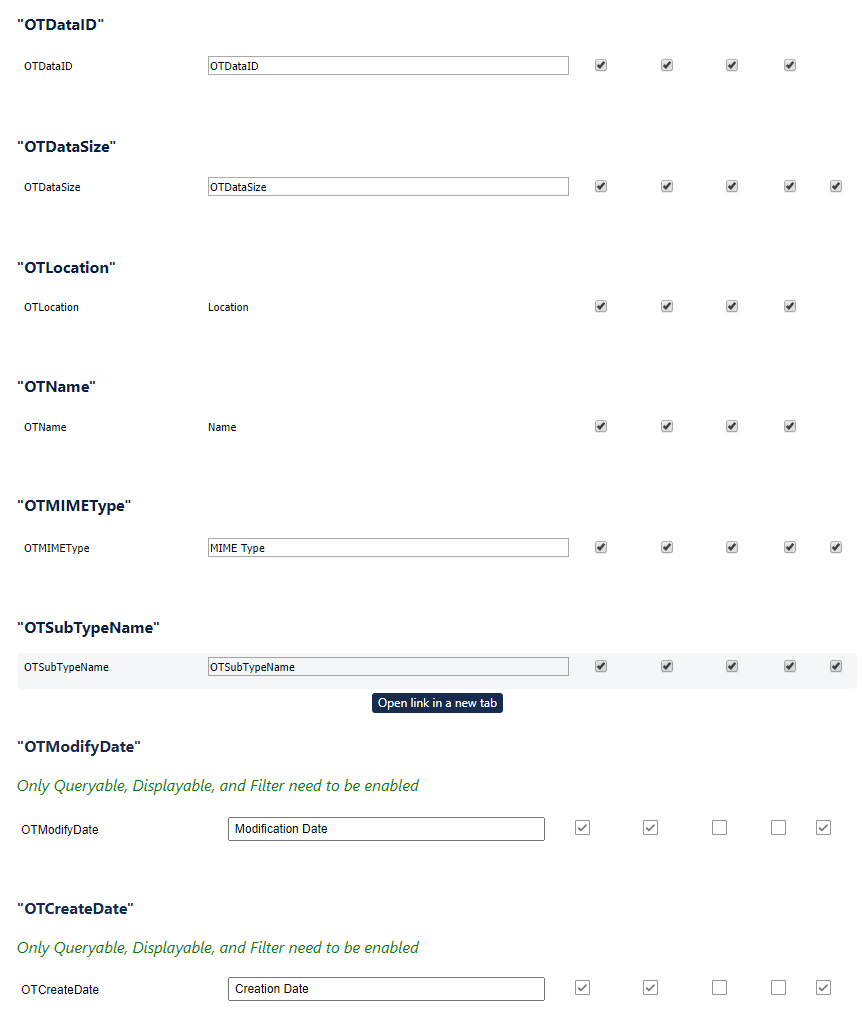
If you are still receiving the error message, this could mean that search is not working on your Content Server. Please contact Opentext Support for information on setting up search and search federators.
