Setting up Load Balancing for Shinydrive
Shinydrive fully supports environments with Load Balancing using HTTPS protocol. The following diagram is an example of a typical configuration:
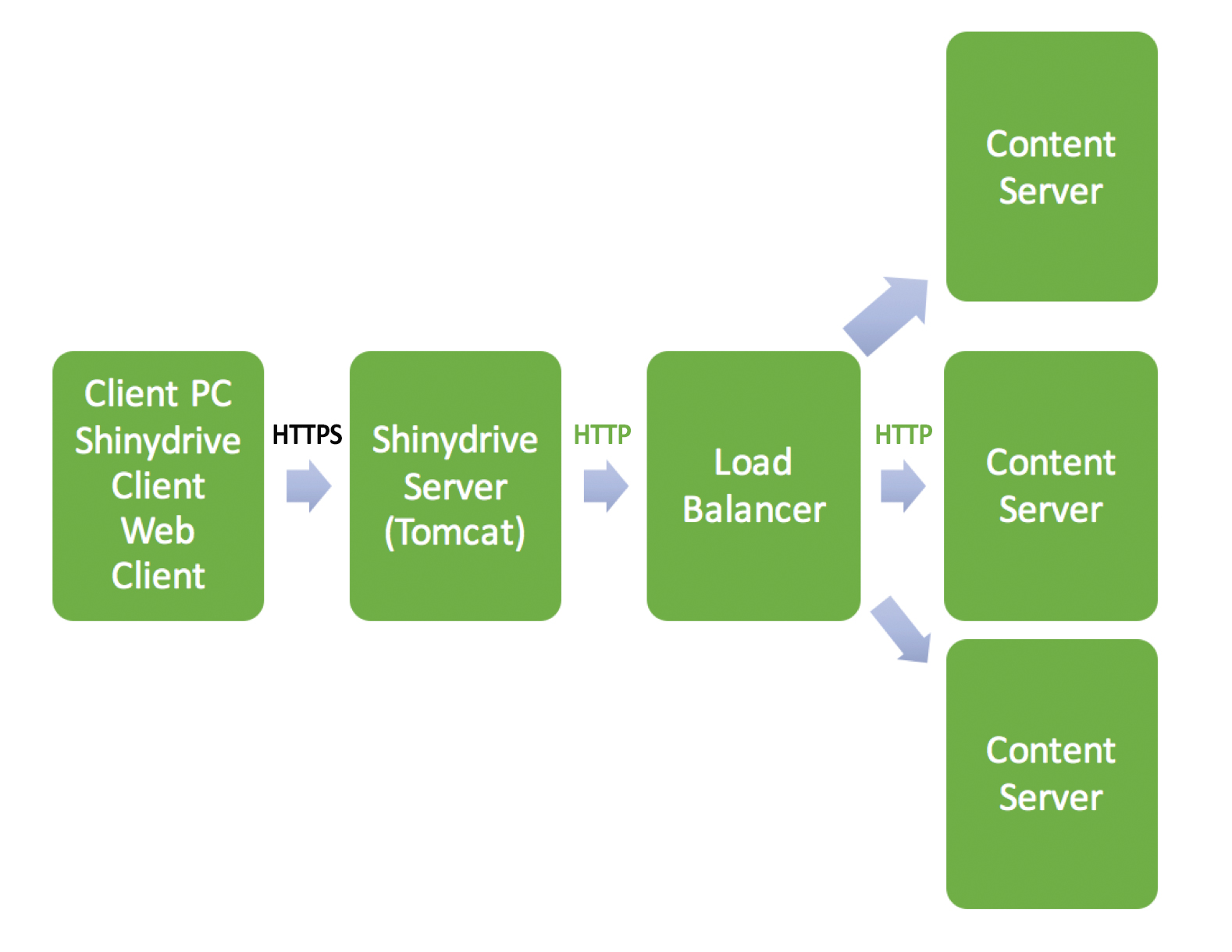
Shinydrive also fully supports alternate configurations, such as the following:
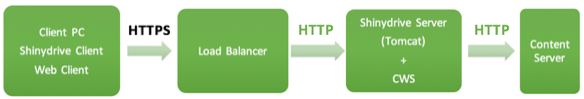
Tips
Shinydrive Server (Tomcat)
If there is more than one Shinydrive Server (Tomcat), EACH instance has to have the exact same configuration. This will ensure a consistent user experience, regardless of which Shinydrive server the load balancer points to.
Note that the Shinydrive configuration information is stored in the \usr\local\shinydrive folder for that machine. So, if you have more than one Shinydrive Server, each needs to have an exact copy of these folder contents.
CWS
CWS can be deployed into the same Tomcat webapps where the Shinydrive server(s) are running.
sd-csws has to be deployed into the same Tomcat webapps folder where CWS is deployed.
Content Server
Each front-end will have to have the Shinydrive Service Module installed. This will require a restart of each front-end Content Server.
