Updating Shinydrive and Content Server 16.2.7 (and above) to work with with Java 11
OpenText Content Server has published a recent update that uses OpenJDK Java 11. Java 11 does not include JavaBeans(TM) Activation Framework. A workaround for this issue has been found but should be implemented in a dev/qa environment first to ensure compatibility.
This guide assumes you have Tomcat 8.5 or 9 installed using Java 11. This workaround should also be done before you have deployed shinydrive-server.war, sd-csws.war, and cws.war.
Download activation-1.1.1.jar from this page.
Place the .jar in [install_directory]\Apache Software Foundation\Tomcat #.#\lib.
After installing OpenJDK Java 11, you will need to update the Java Virtual Machine path in the Tomcat8.5w.exe or Tomcat9.0w.exe>Java tab to point to OpenJDK Java 11:
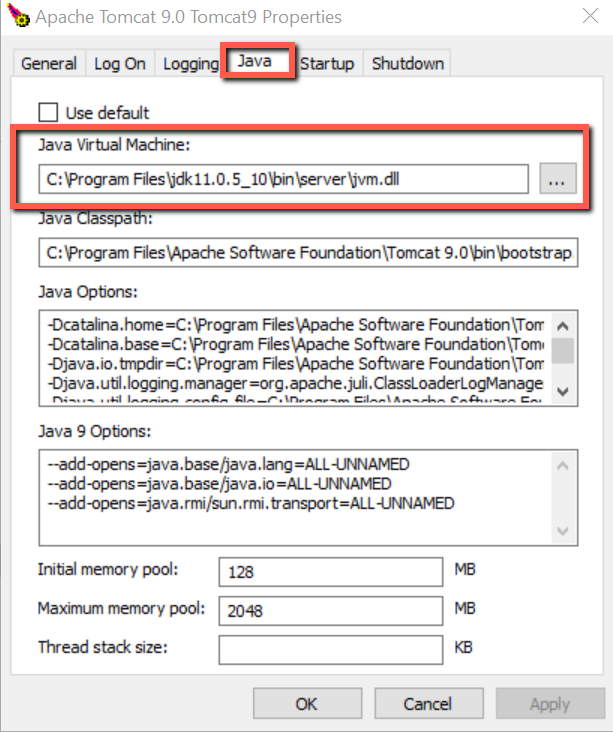
Continue with the deployment of war files.
Download activation-1.1.1.jar
(SHA1: 485DE3A253E23F645037828C07F1D7F1AF40763A)
The activation-1.1.1.jar file must be placed in the Tomcat9\lib folder. If the file is missing the sd-csws webapp deployed will not function and will report a 404 error.
